Content Migration
Eliminate the pitfalls of inefficient content management.
Your content has value — get the most out of it
Content migration is the process of moving data between two systems, usually at scale. With the rate of change in technology, it is not uncommon to change to new applications and seed the new system with existing business information. The challenges in transfer are many, and from our experience, often under-estimated. There are time tested ways of managing migrations, but every migration presents unique challenges.
At a broad level, there are three types of data migration. Firstly, structured data — database to database. Secondly, unstructured data — documents from one location to another. Thirdly, hybrid combinations of the two such as CRM or EDRMS applications, where there is extensive metadata (data about data) sitting in a database, with linked documents.
To ensure that your data migration strategy is as effective as possible, we help our clients apply these guiding principles:

Know Your Content
A content inventory process to understand your content at even a basic level will highlight potential areas requiring further assessment, business engagement, and potential costs. An inventory process can be as simple as a file scan and a few days analysis of shared drives, or a deeper dive using tools that will also catalogue duplicates, versions, security settings, and personally identifiable information.
Not All Content is Equal
Obviously, contracts have a higher value than a 12-year-old purchase order for stationery. The retention and disposal capability of many EDRMS systems should be able to differentiate such content and help protect high value content while archiving or destroying all possible low value content. Not all systems have been maintained sufficiently to make this a straightforward process. Balance the cost and effort of accurate categorisation against perfection.


Put a Dollar Value on Your Content
Information is an asset. Assets are valued, and collectively the asset will have considerable value. If you don’t know the value of your content, then you will have problems deciding what to migrate, leave and destroy while your migration costs skyrocket. Cost of migration can be weighed against other options, such as leaving all content of a certain age behind and providing a search tool over it for selected users. This also needs to be balanced against other factors such as legislated or industry standards.
Make Decisions on Your Content Migration Scope, Requirements, and Strategy Early
Making decisions about your content migration approach now can exponentially save time and money later. It requires you to be clear with the impacts and costs to the business and the project so that all stakeholders share common expectations and accept the decisions made as part of your migration strategy.


Separate Content Migration from the Desire to Enrich and Fix Content
Many migrations expose inaccurate data, inappropriate classifications, security gaps that have existed for years, and poor-quality metadata. A migration is an opportunity to fix all of this. Indeed, you risk setting your new system up to have the same shortcomings of the old system, and years of accumulated neglect is likely a key reason for changing systems. For that reason alone, fixing these issues may be justified. Furthermore, the new system may introduce design changes to ensure better classification, and you need to map and correct data on the way in any way.
You can restrict access to legacy content until further assessment is done post-migration, using the new capabilities of your system (such as auto-classification). A split of content aged 3, 7, or 15 years may be sufficient given the new search capabilities in the new system. If that represents 80% of your data, you may have saved a lot of money by segregating your data migration in this way. If you have a time constraint, you may have created more time to focus on ensuring the current and active content is fully accessible and available.
Trace Your Path
Documenting what you have, what you are doing, how and why is worth much more than the small effort this will take. If you structure your process correctly, you can build a catalogue tracking all data movements and changes for complete traceability. This should include any clean-up of files and folders prior to “getting started.” If you delete applications or data files you believe are no longer used, and a month later, find that someone still uses it or that they think you may have deleted it when you didn’t, then that level of traceability can be a life-saver. Of course, having a staged backup and recovery capability throughout the process is also important until you are certain permanent deletions can be made safely.

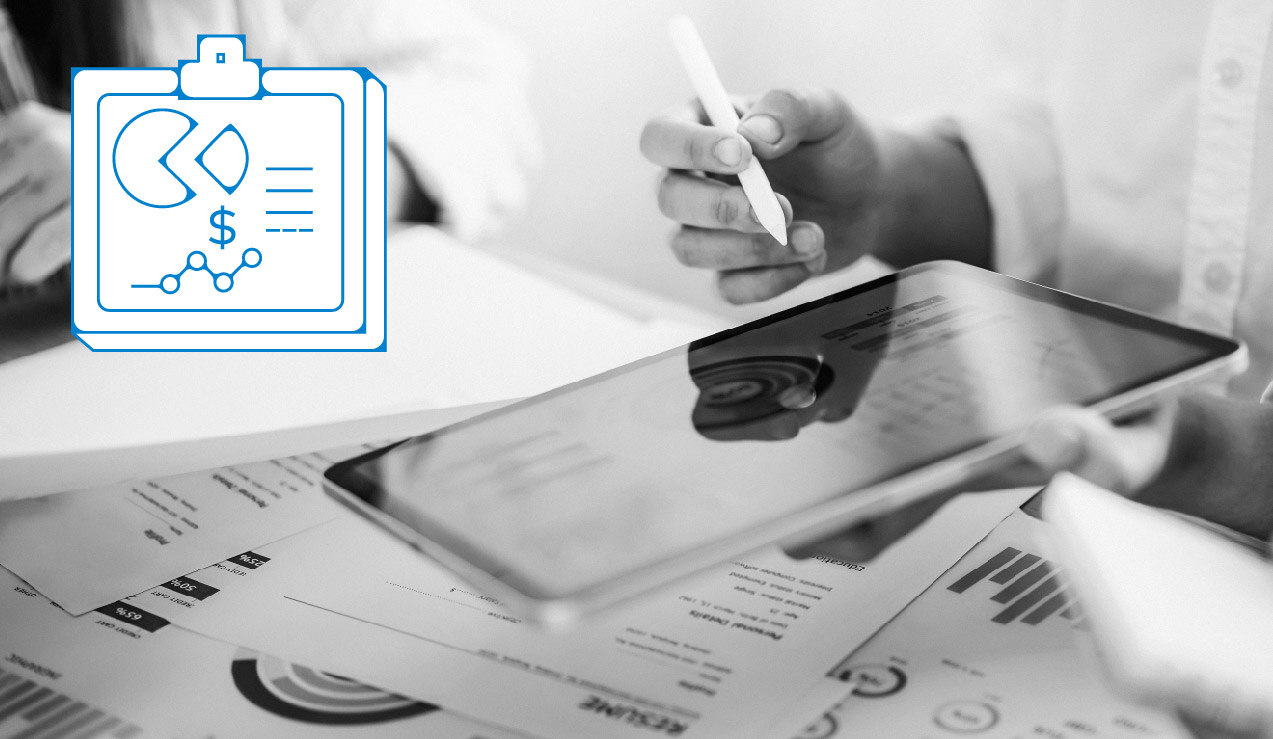
Be Willing to Re-Examine Your Plans
As new information comes to hand, be prepared to revisit your approach. You don’t know what you don’t know, and the discovery process may reveal hidden requirements. Keep the focus on the desired purpose, which includes the constraints on costs, time, and effort.
Case Studies
See how these guiding principles for migration have benefited our worldwide client base in industries across the spectrum of business.
Product Pages
We utilise a range of effective tools to make each unique data migration strategy a reality.

SYL Inventory
Create an audit and highlight trends in your content to optimise the way you view and use your data.

Migration Accelerator
A best-of-breed toolset that makes content migration as efficient as possible.

Platform Integration
Our content migration expertise and solutions are not tied to a specific content management platform. We have experience with leading platforms such as M-Files, Oracle, SharePoint, and Dropbox
